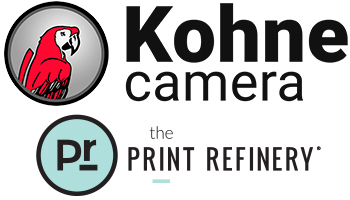The Best Camera App You’re Not Using.
If you’re looking for a camera app to replace the native one on your iPhone, there are plenty. Many are better at a few things, some are better at most things but none are better at everything. Which means you’ll probably keep the Apple camera app as a backup. In that case, why not look for an app that complements, rather than replaces the old standby?
Great idea! So what’s the opposite of an Apple camera app? Microsoft Pix. Yes it exists, yes it’s made for iPhone, and here are four reasons to try it.
- Photosynth
This is great stitching technology that Microsoft pioneered and then open-sourced so others could improve it. It’s like pano mode everywhere so it builds the photo in any direction you move the camera. Create ultra-high-res images with freedom. Works best outdoors, where the most everywhere are.
- Facial Enhancement
Think automatic makeup. Not lipstick and eyeliner, but very natural skin smoothing.
- Comix
Shoot a short video and Pix will select a few of the best frames. You can even add text in thought bubbles. Works equally well on non-cat videos but that probably doesn’t matter does it?
- Style
Of course, you can add filters but these are something else entirely. The best are artistic brush-stroke re-rendering effects that make photos look like art. And, something that sounds unimpressive in the description but is actually mesmerizing in action: animations that redraw your stylized artwork into existence. Must see. Must share.
There you have it. The anti-camera app that is nothing like Apple is perfect for it!
Learn more and download Microsoft Pix on the App Store